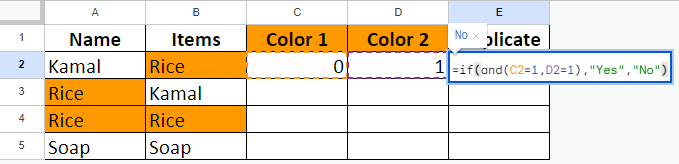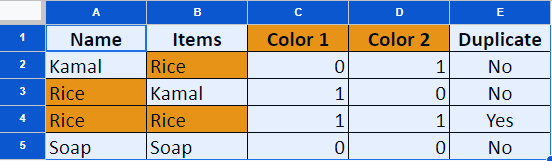How to identify two same color cells in a single row in google sheet?
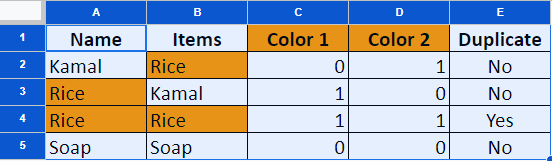
Step 1: Select Cells (A2:A5) -> Format -> Conditional formatting
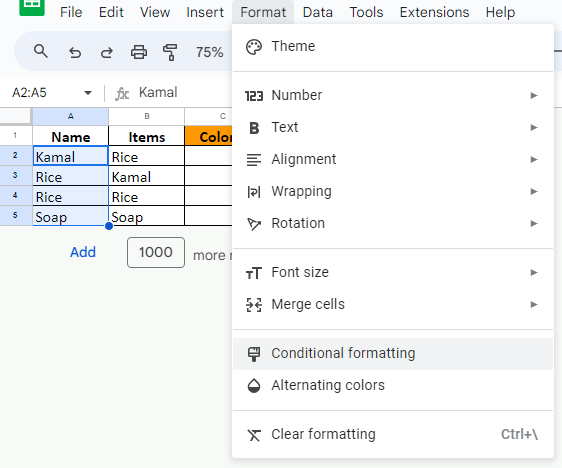
Step 2: Paste formula =Countif($A$2:$A$5,A2)>1 at Format rules then change formatting style fill color by Color 1 cell fill color.
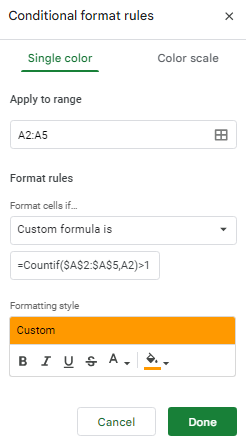
Step 3: Select Cells (B2:B5) -> Format -> Conditional formatting
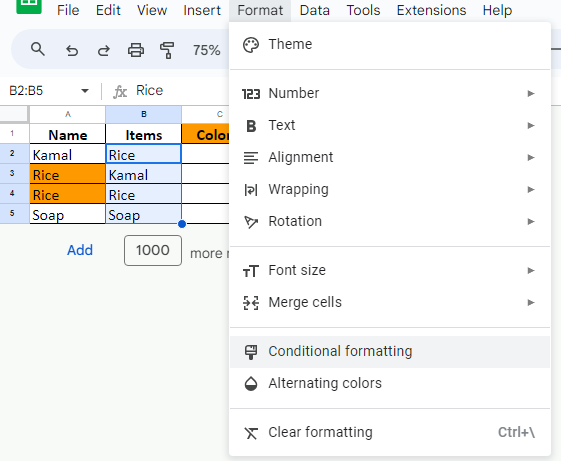
Step 4: Paste formula =Countif($B$2:$B$5,B2)>1 at Format rules then change formatting style fill color by Color 1 cell fill color.
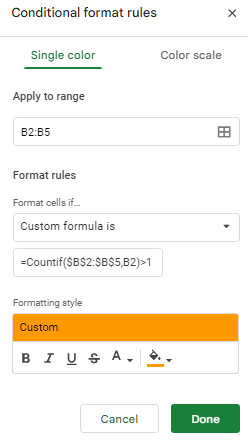
Step 5: Goto Extension -> Apps Script
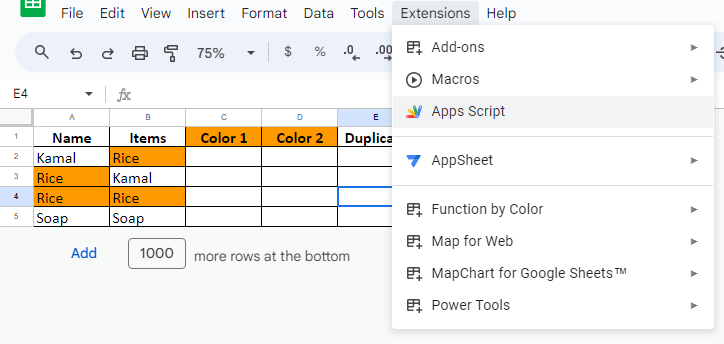
-> Files + -> Script
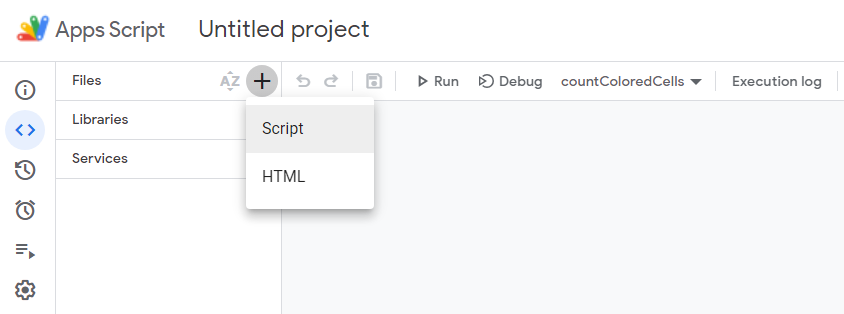
Clear default function then paste the script
/**
* @param {range} countRange Range to be evaluated
* @param {range} colorRef Cell with background color to be searched for in countRange
* @return {number}
* @customfunction
*/
function countColoredCells(countRange,colorRef) {
var activeRange = SpreadsheetApp.getActiveRange();
var activeSheet = activeRange.getSheet();
var formula = activeRange.getFormula();
var rangeA1Notation = formula.match(/\((.*)\,/).pop();
var range = activeSheet.getRange(rangeA1Notation);
var bg = range.getBackgrounds();
var values = range.getValues();
var colorCellA1Notation = formula.match(/\,(.*)\)/).pop();
var colorCell = activeSheet.getRange(colorCellA1Notation);
var color = colorCell.getBackground();
var count = 0;
for(var i=0;i<bg.length;i++)
for(var j=0;j<bg[0].length;j++)
if( bg[i][j] == color )
count=count+1;
return count;
};Save Project
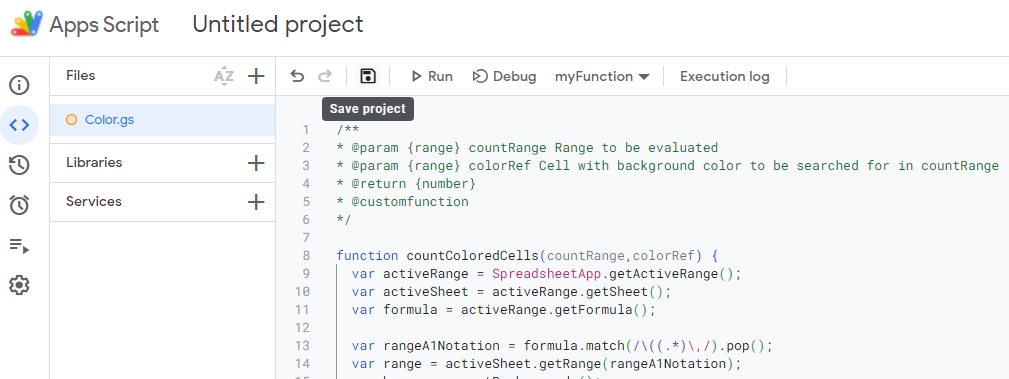
Run Color.gs function
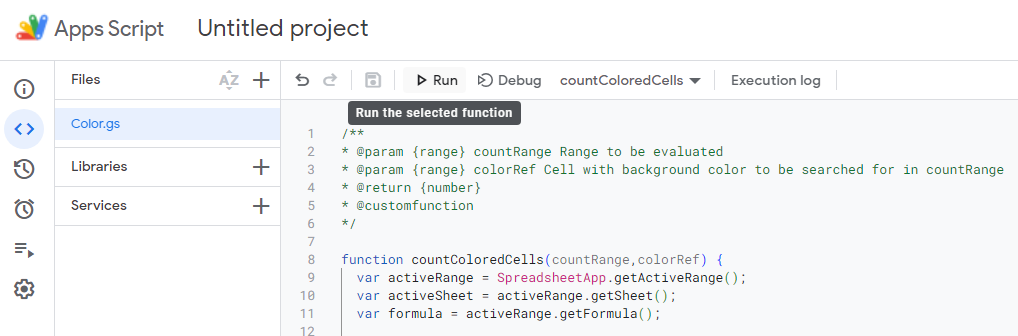
Click Review permissions
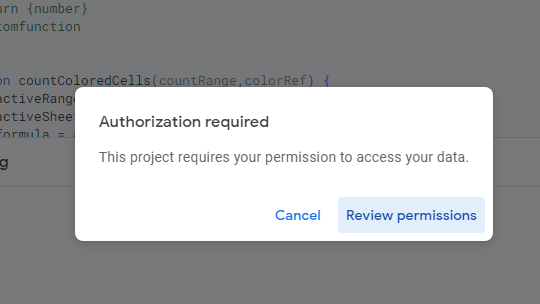
Choose google account
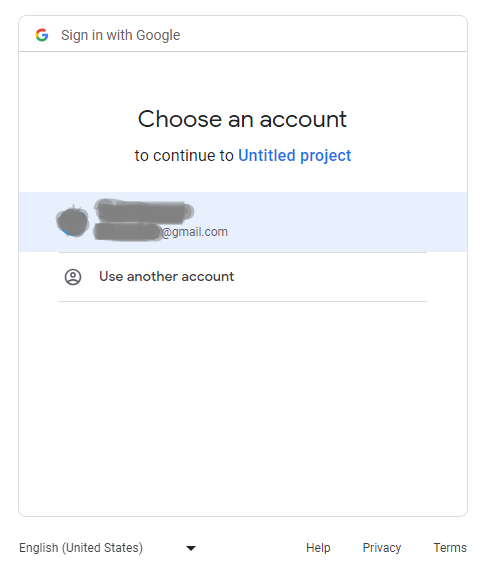
Click Advanced
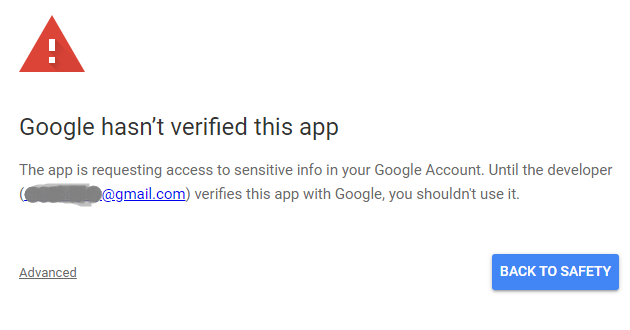
Click Go to untitled project (unsafe)
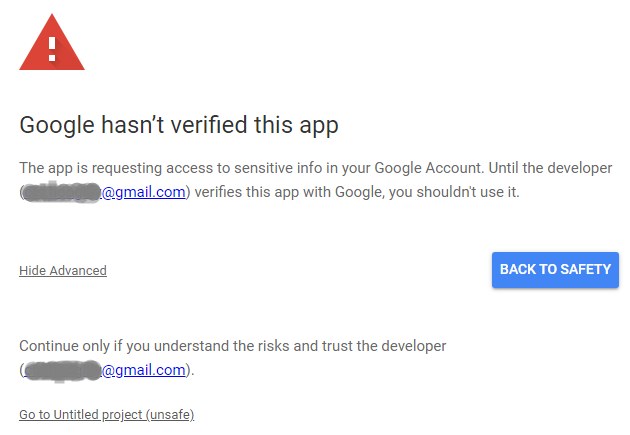
Click Allow
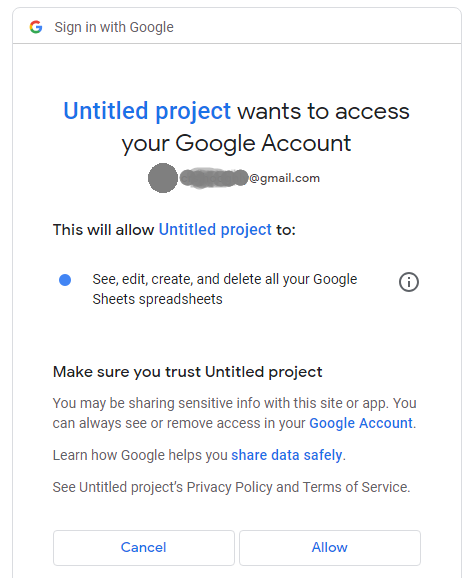
Step 6: Type formula =countcoloredcells($A2,$C$1) in first Color 1 cell
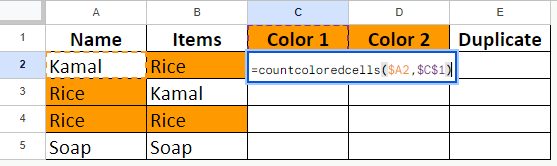
Step 7: Type formula =countcoloredcells($B2,$D$1) in first Color 2 cell
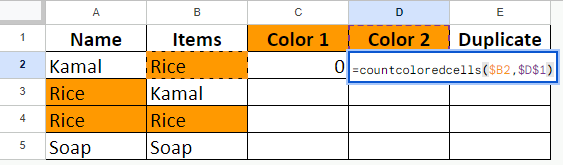
Step 8: Type formula =if(and(C2=1,D2=1),"Yes","No") in first Duplicate cell