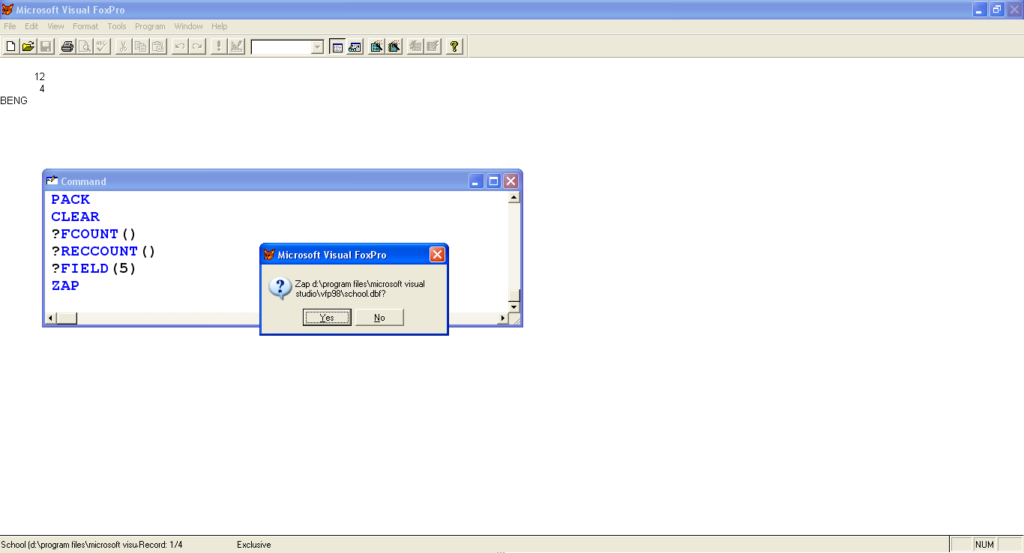Microsoft Visual FoxPro 6.0 Database Table (.dbf)
How to Create Database Table
STARTàAll ProgramsàMicrosoft Visual Studio 6.0àMicrosoft Visual FoxPro 6.0
Write in Command Window
CREATE SCHOOL <ENTER>
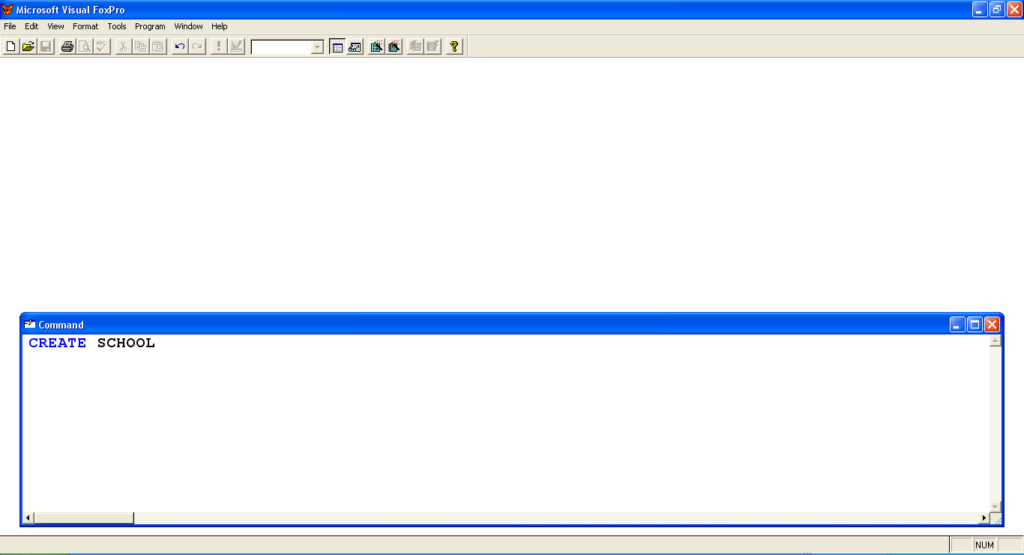
1. Create the following table.
Field Name Data Type Width Dec
studroll Numeric 3
studname Character 20
dob Date 8
beng Numeric 2
engb Numeric 2
hist Numeric 2
geog Numeric 2
comp Numeric 2
total Numeric 3
aveg Numeric 5 2
grade Character 4
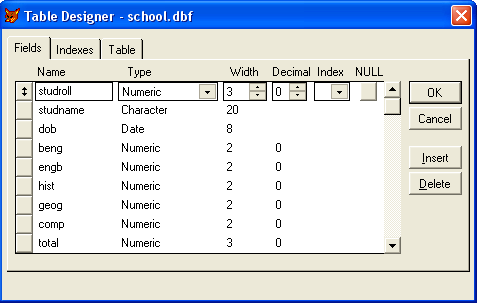
[Use Tab key to go another box also create another label.]
Click OK
Click No
[If you want to Input Data Record click Yes, otherwise No.]
2. Change the date settings to DD/MM/YYYY format.
Write in Command Window
SET DATE BRITISH <ENTER>

3. Input the following date.
Write in Command Window
APPEND <ENTER>
| STUDNAME | DOB | BENG | ENGB | HIST | GEOG | COMP |
| ANUP MISTRI | 05-02-1992 | 56 | 45 | 63 | 78 | 80 |
| TAPAN PAL | 24-06-1990 | 63 | 67 | 85 | 78 | 70 |
| SUSMITA DAS | 21-02-1991 | 56 | 45 | 75 | 65 | 75 |
| RIMPA DAS | 12-02-1992 | 56 | 48 | 68 | 70 | 58 |
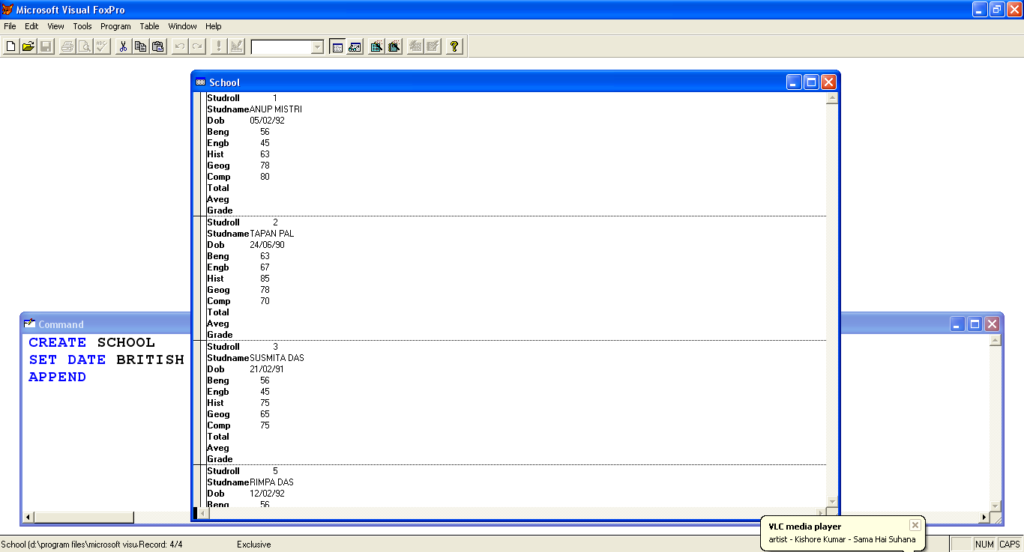
After type all record close that window and saw status bar at the bottom of the screen.
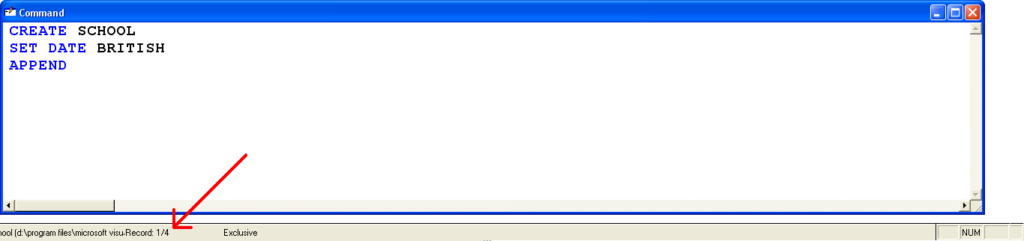
4. List the Records.
Write in Command Window
LIST <ENTER>
[Show all record in background window.]
5. Clear the screen.
Write in Command Window
CLEAR <ENTER>
[Clear the background screen.]
6. Goto record no. 3, change the STUDNAME to SUNITA MITRA and HIST to 57.
Write in Command Window
GOTO 3 <ENTER> or 3 <ENTER>
REPLACE STUDNAME WITH “SUNITA MITRA” <ENTER>
REPLACE HIST WITH 57 <ENTER>
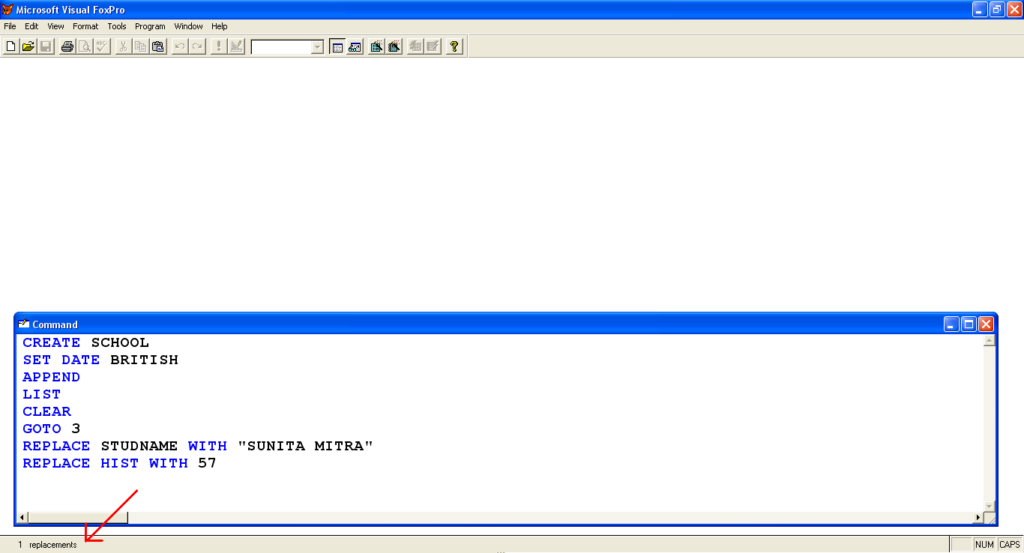
7. List the Records showing STUDROLL,STUDNAME,DOB,BENG,ENGB,HIST,GEOG,COMP.
Write in Command Window
LIST STUDROLL,STUDNAME,DOB,BENG,ENGB,HIST,GEOG,COMP <ENTER>
[Show all record of that specific field.]
8. Display record number 4.
Write in Command Window
GOTO 4 <ENTER> or 4 <ENTER>
DISPLAY <ENTER>
[Show only record of 4.]
9. Insert the following record next of 3.
Write in Command Window
GOTO 3 <ENTER> or 3working
INSERT <ENTER>
STUDROLL STUDNAME DOB BENG ENGB HIST GEOG COMP
4 BIMAL KAR 04/06/1990 36 75 40 35 50
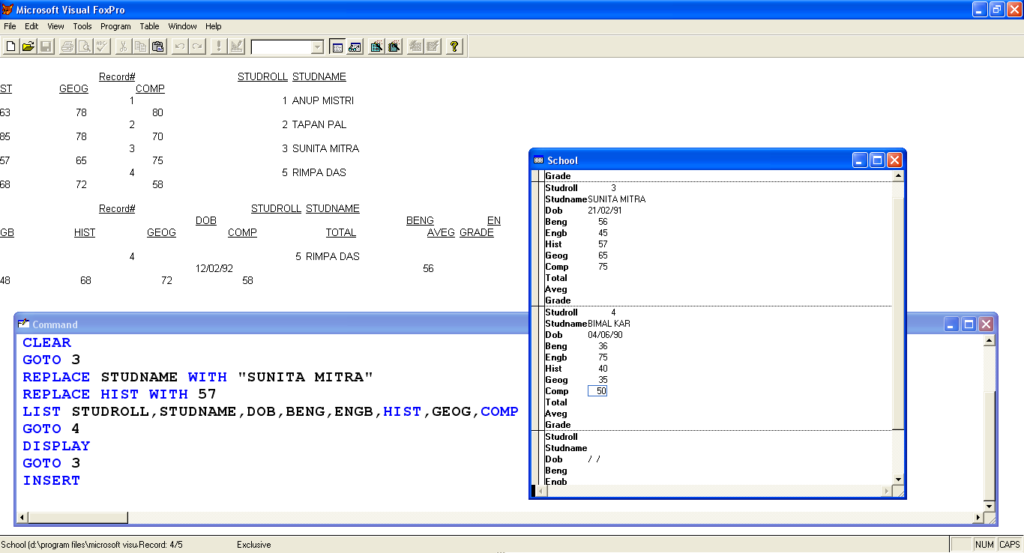
10. Display all the records.
Write in Command Window
DISPLAY ALL <ENTER>
11. Modify the structure to insert a Character field name GURDNAME having a Width of 20 before DOB.
Write in Command Window
MODIFY STRUCTURE <ENTER>
(1) Click dob
(2)Click Insert
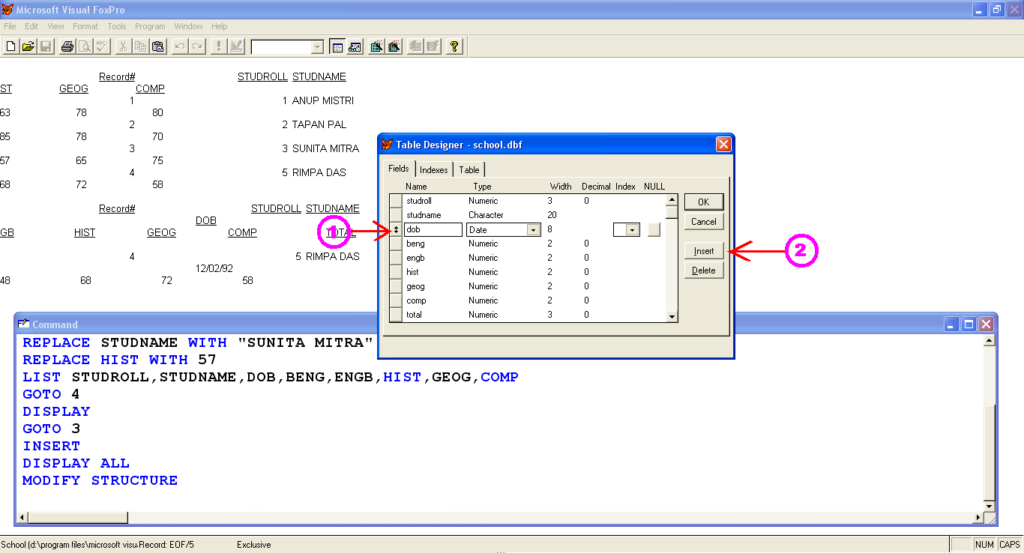
(3)Edit that field with the given information.
(4)Click OK
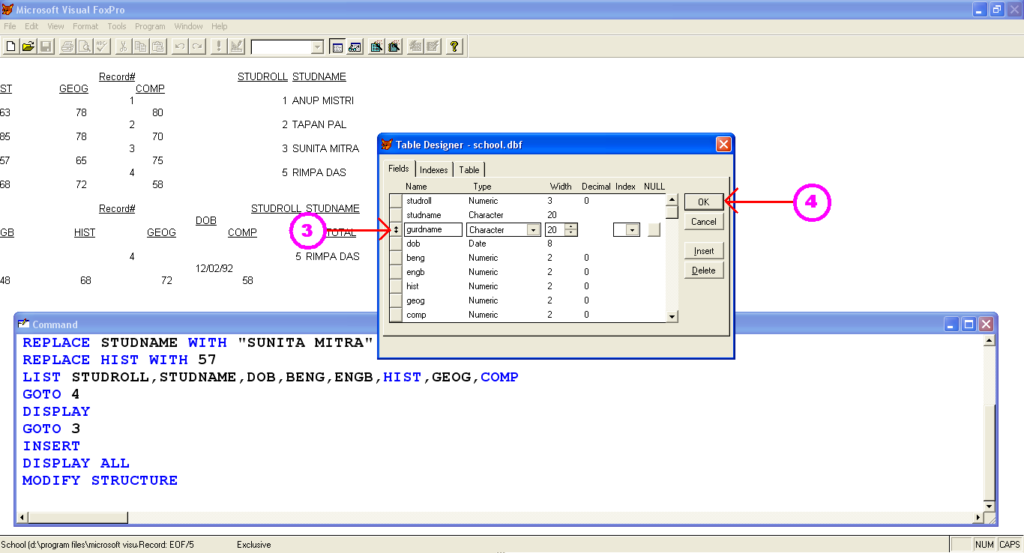
Click Yes
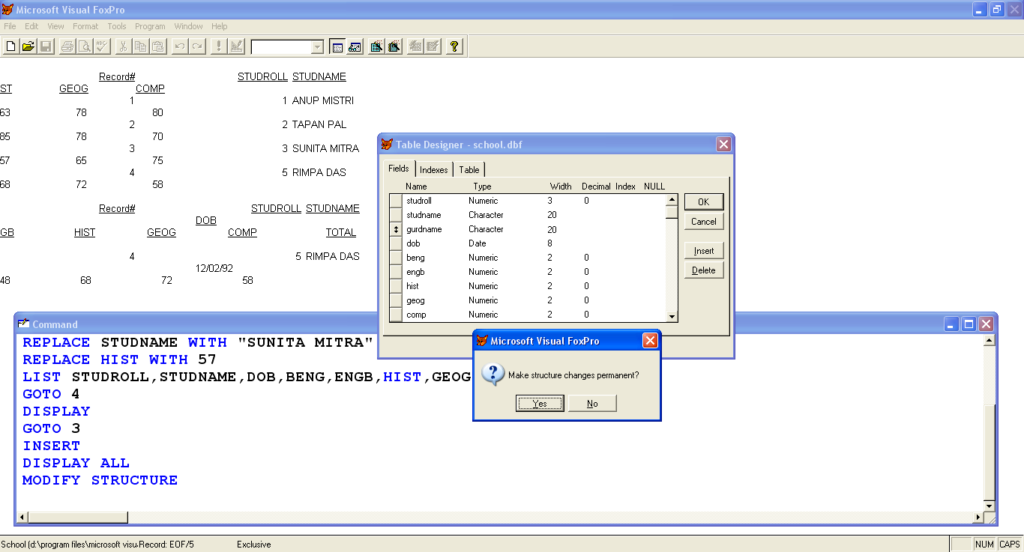
12. Browse the Database and Edit the records in the following.
Write in Command Window
BROWSE <ENTER>
Write all information one by one as you known.
STUDROLL GURDNAME
1 MANAJ MISTRI
2 PRADIP PAL
3 SUKUMAR MITRA
4 BISHNU KAR
5 RATAN DAS
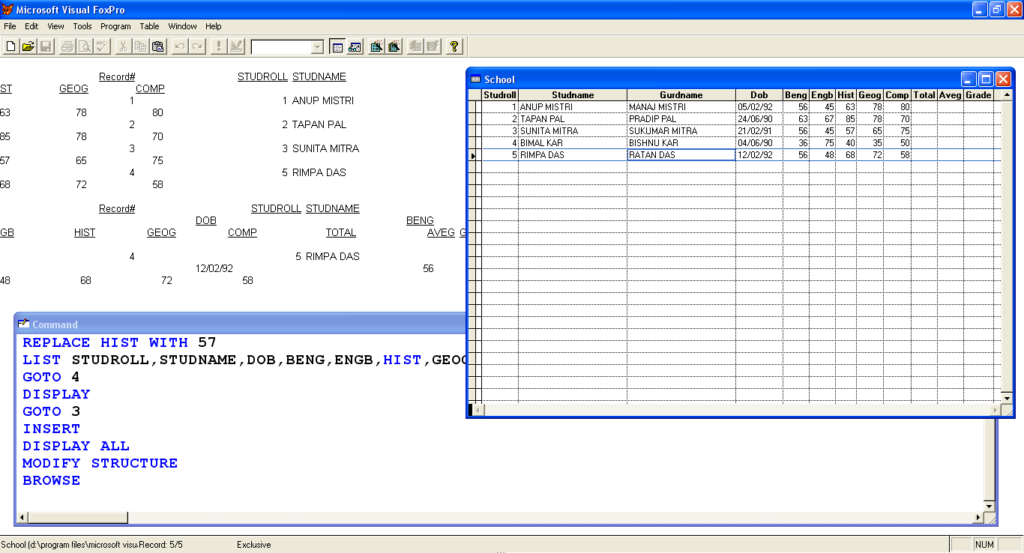
[Don’t close that screen back to command window.]
13. Calculate Total and Average of all records.
Write in Command Window
REPLACE ALL TOTAL WITH BENG+ENGB+HIST+GEOG+COMP <ENTER>
REPLACE ALL AVEG WITH TOTAL/5 <ENTER>
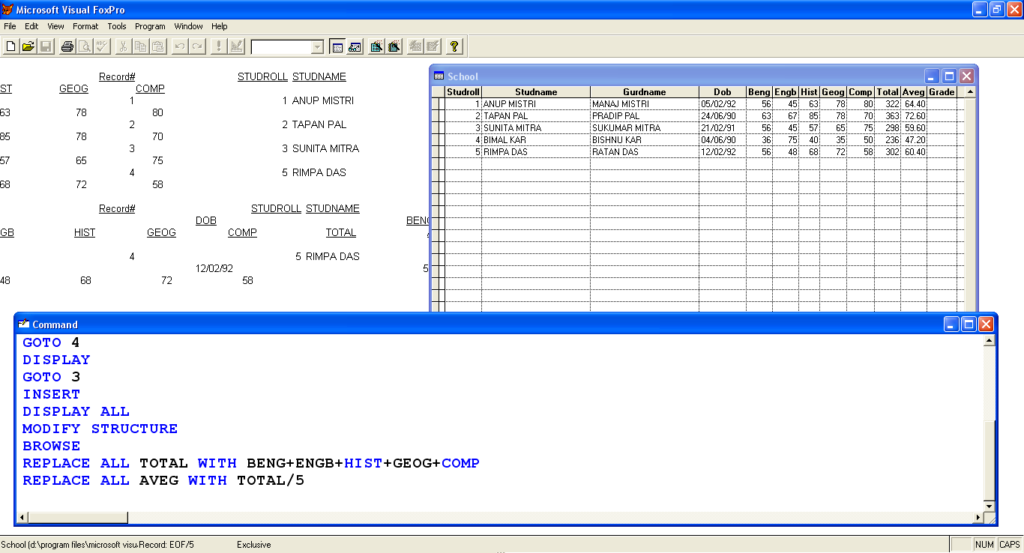
14. Replace Grade with “PASS” where AVEG>=40, Otherwise “FAIL”.
Write in Command Window
REPLACE ALL GRADE WITH “PASS” FOR AVEG>=40 <ENTER>
REPLACE ALL GRADE WITH “FAIL” FOR AVEG<40 <ENTER>
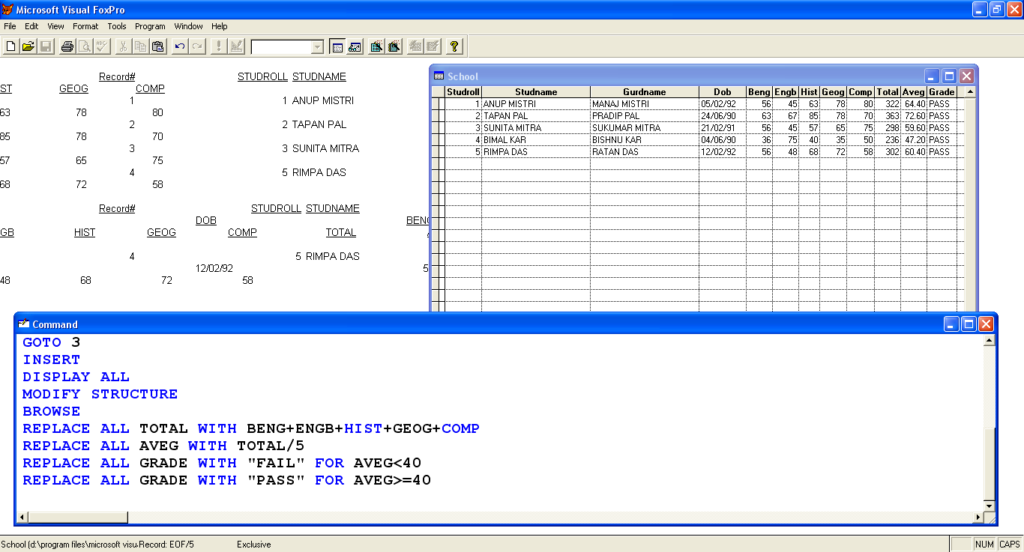
15. List the Records.
Write in Command Window
LIST <ENTER>
[Then clear the background. CLEAR <ENTER>]
16. Goto the first record in one shot.
Write in Command Window
GOTO TOP <ENTER>
[Show the status bar.]
17. Goto the last record in one shot.
Write in Command Window
GOTO BOTTOM <ENTER>
[Show the status bar.]
18. Display records where BENG=56.
Write in Command Window
DISPLAY FOR BENG=56 <ENTER>
LIST FOR BENG=56 <ENTER>
BROWSE FOR BENG=56 <ENTER>
[Show the result on background screen and browse window.]

19. Delete record number 2and 4 temporary.
Write in Command Window
GOTO 2 <ENTER> or 2 <ENTER>
DELETE <ENTER>
GOTO 4 <ENTER> or 4 <ENTER>
DELETE <ENTER>
[This command uses for temporary delete that record.]
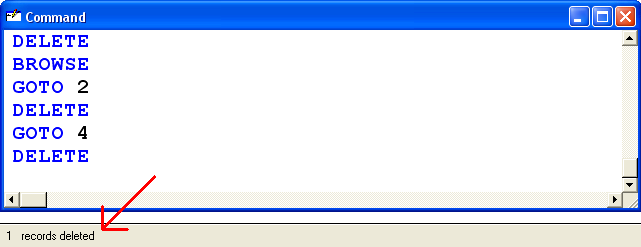
20. Recall record no. 4.
Write in Command Window
GOTO 4 <ENTER> or 4 <ENTER>
RECALL <ENTER>
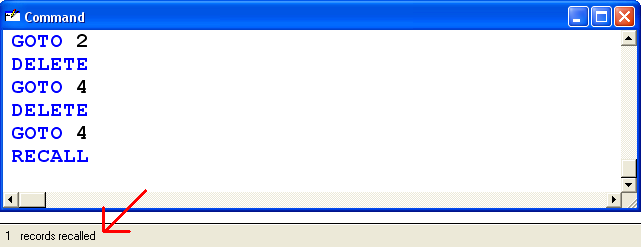
21. Permanently delete that entire temporary deleted record.
Write in Command Window
PACK <ENTER>
[This command use for permanently delete that entire temporary deleted record.]
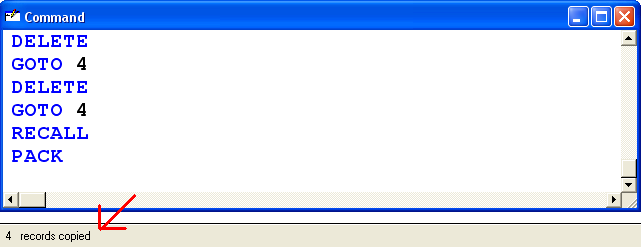
22. Count all field names, Records and show field name of 5.
Write in Command Window
?FCOUNT() <ENTER> Will Display : 12
[How many field name in database file this function help to count them. Here ?means Print.]
?RECCOUNT() <ENTER> Will Display : 4
[How many record in database file this function help to count them. Here ?means Print.]
?FIELD(5) <ENTER> Will Display : BENG
[These functions help to find field name. Here ?means Print.]
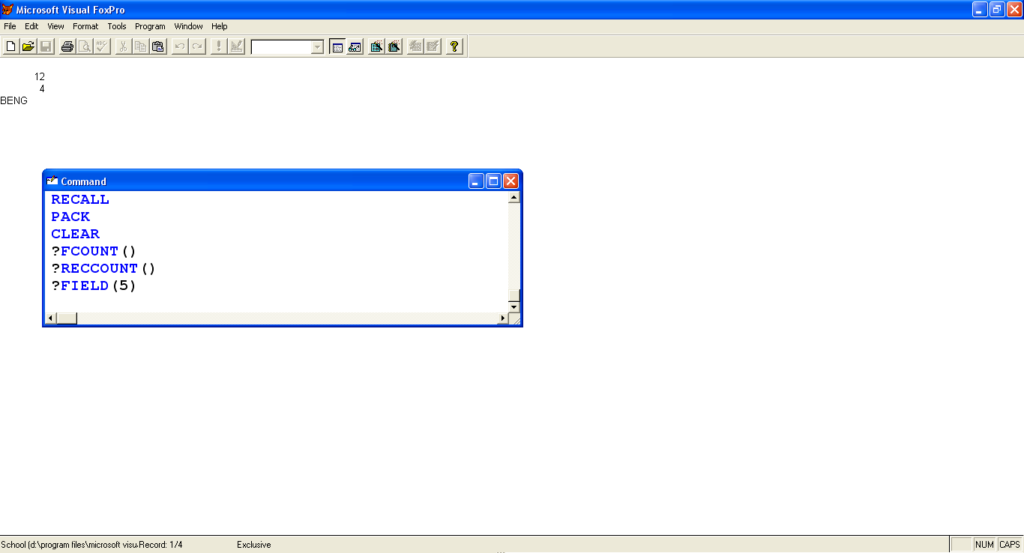
23 Delete all records.
Write in Command Window
ZAP <ENTER>
[IF Yes all record of data delete permanently.]