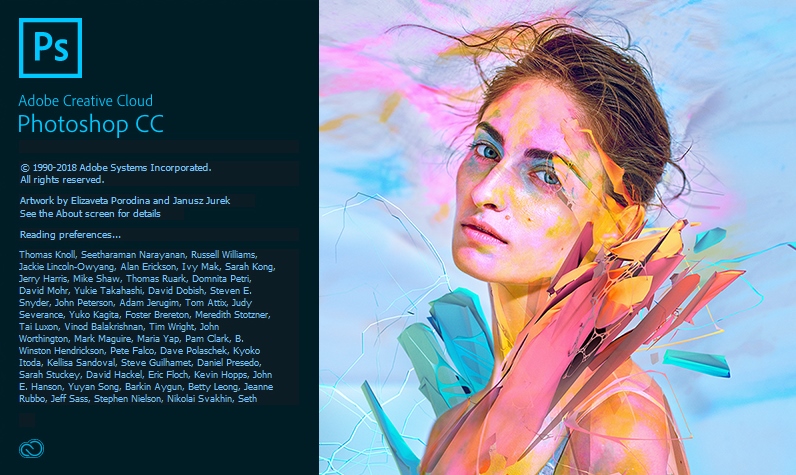Adobe Photoshop is a software application for image editing and photo retouching developed published by Adobe Inc. for Windows and MacOS. It was originally created in 1988 by Thomas and John Knoll. Most of the user have Adobe Photoshop CC (Creative Cloud), which is the professional-level version of the Photoshop. Photoshop files have default file extension as .psd (Photoshop Document).
[অ্যাডোব ফটোশপ উইন্ডোজ এবং ম্যাক অপারেটিং সিস্টেমের জন্য Adobe Inc. দ্বারা প্রকাশিত চিত্র সম্পাদনা এবং ফটো পুনর্নির্মাণের জন্য একটি সফ্টওয়্যার অ্যাপ্লিকেশন। এটি মূলত ১৯৮৮ সালে টমাস এবং জন নোল তৈরি করেছিলেন। বেশিরভাগ ব্যবহারকারীর কাছে অ্যাডোব ফটোশপ সিসি (ক্রিয়েটিভ ক্লাউড) রয়েছে যা ফটোশপের পেশাদার-স্তরের সংস্করণ। ফটোশপ ফাইলগুলিতে .psd (ফটোশপ ডকুমেন্ট) হিসাবে ডিফল্ট ফাইল এক্সটেনশান থাকে।]
Raster Graphics & Vector Graphics: (i) Raster graphics or bitmap image is a dot matrix data structure that represent a generally rectangular grid of pixels. This are captured with a camera or scanner and view-able via monitor, paper or other display medium. They are more common in general such as bmp, tif, jpg, gif, png, and are widely used on the web. (ii) Vector graphics is the creation of digital images through a sequence of commands or mathematical statements that place lines and shapes in a given two-dimensional or three-dimensional space. common vector graphics file formats such as svg, eps, pdf, dxf.
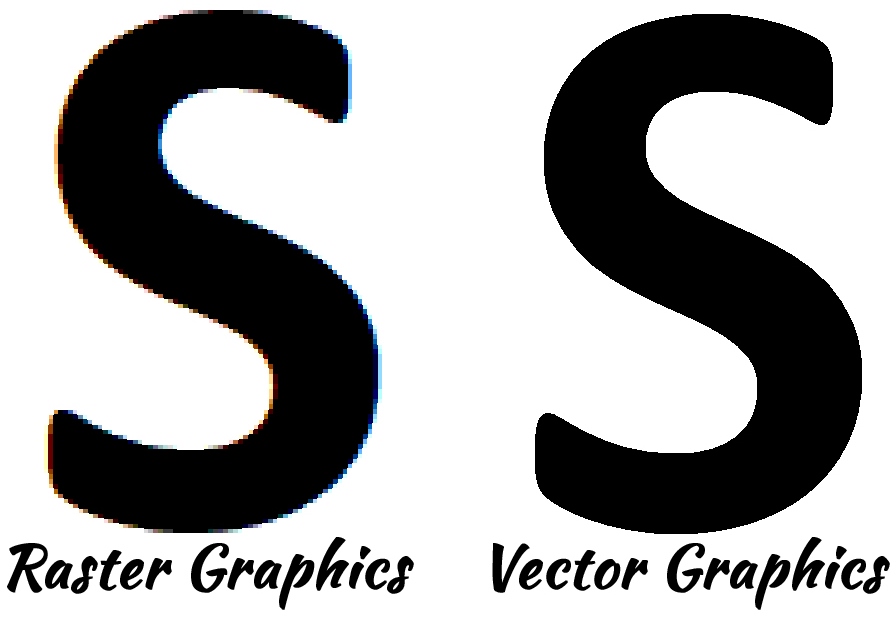
[রাস্টার গ্রাফিক্স এবং ভেক্টর গ্রাফিক্স: (i) রাস্টার গ্রাফিক্স বা বিটম্যাপ চিত্রটি একটি ডট ম্যাট্রিক্স ডেটা স্ট্রাকচার যা সাধারণভাবে পিক্সেলের আয়তক্ষেত্রাকার গ্রিডকে উপস্থাপন করে। এটি একটি ক্যামেরা বা স্ক্যানারের সাথে ক্যাপচার করা হয় এবং মনিটর, কাগজ বা অন্যান্য প্রদর্শনের মাধ্যমের মাধ্যমে দেখতে সক্ষম। এগুলি বিএমপি, টিআইএফ, জেপিজি, জিআইএফ, পিএনজি এবং সাধারণভাবে আরও সাধারণভাবে ওয়েবে ব্যবহৃত হয়। (ii) ভেক্টর গ্রাফিক্স হ’ল কমান্ড বা গাণিতিক বিবৃতিগুলির ক্রমিকের মাধ্যমে ডিজিটাল চিত্র তৈরি করা যা প্রদত্ত দ্বি-মাত্রিক বা ত্রি-মাত্রিক স্থানে লাইন এবং আকার রাখে। সাধারণ ভেক্টর গ্রাফিক্স ফাইল ফর্ম্যাটগুলি যেমন এসভিজি, ইপিএস, পিডিএফ, ডিএক্সএফ।]
Photo Size
| Size | Borderline: 150 res | Better: 180 res | Good: 200 res | Best: 300 res |
|---|---|---|---|---|
| Wallets (2″x3″) | 300 x 450 | 360 x 540 | 640 x 480 | 600 x 900 |
| 3.5 x 5 | 525 x 750 | 630 x 900 | 700 x 1000 | 1050 x 1500 |
| 4 x D (4 x 5.33) | 600 x 800 | 720 x 960 | 800 x 1066 | 1200 x 1599 |
| 4 x 6 | 600 x 900 | 720 x 1000 | 800 x 1200 | 1200 x 1800 |
| 5 x 7 | 750 x 1050 | 900 x 1260 | 1000 x 1400 | 1500 x 2100 |
| 8 x 10 | 1200 x 1500 | 1200 x 1500 | 1600 x 2000 | 2400 x 3000 |
| Posters | Borderline: 90 res | Better: 150 res | Good: 180 res | Best: 300 res* |
| 11 x 14 | 990 x 1260 | 1650 x 2100 | 1980 x 2520 | 3300 x 4200 |
| 12 x 18 | 1080 x 1620 | 1800 x 2700 | 2160 x 3240 | 3600 x 5400 |
| 16 x 20 | 1440 x 1800 | 2400 x 3000 | 2880 x 3600 | 4800 x 6000* |
| 16 x 24 | 1440 x 2160 | 2400 x 3600 | 2880 x 4320 | 4000 x 6000* |
| 18 x 24 | 1620 x 2160 | 2700 x 3600 | 3240 x 4320 | 4500 x 6000* |
| 20 x 20 | 1800 x 1800 | 3000 x 3000 | 3600 x 3600 | 6000 x 6000* |
| 20 x 24 | 1800 x 2160 | 3000 x 3600 | 3600 x 4320 | 5000 x 6000* |
| 20 x 30 | 1800 x 2700 | 3000 x 4500 | 3200 x 4800* | 4000 x 6000* |
| 24 x 36 | 2160 x 3240 | 3200 x 4800* | 3200 x 4800* | 4000 x 6000* |
| 30 x 40 | 2700 x 3600 | 3600 x 4800* | 3600 x 4800* | 4500 x 6000* |
Background Transparent by using Adobe Photoshop CC | ফটোশপের মাধ্যমে ফটো ট্রান্সপারেন্ট (White to Transparent)
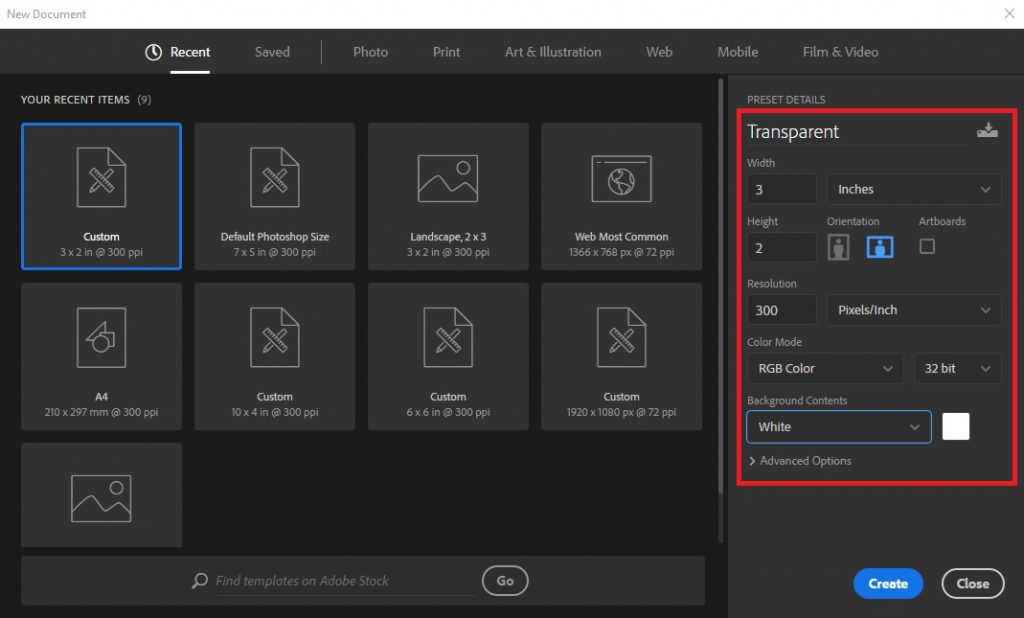
Take a new file: File => New (Ctrl+N) => Name (Transparent) => Width (3 Inches) => Height (2 Inches) => Resolution (300 Pixel/Inches) => 32 bit => Backgrounds Contents (White) => Create.
Double Click on Background layer and rename with “BG” -> OK.
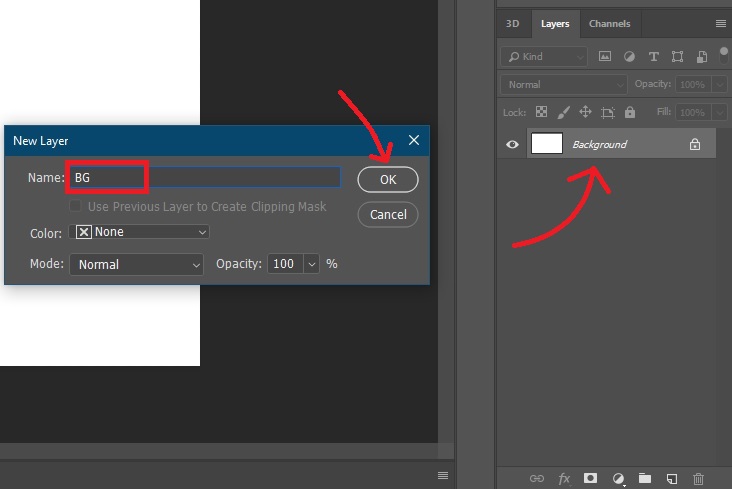
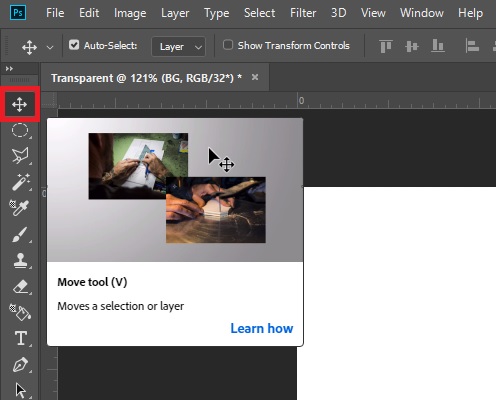
Select Move tool from toolbar => Ctrl+A (Select All) => Delete/Backspace.
Finally done it.
Long Shadow of Text by using Adobe Photoshop CC | ফটোশপের মাধ্যমে লেখার বড় ছায়া তৈরি
The entire process describe to the following video link. All users request to watch this video, it can help you lots.
Please follow our YouTube channel: Click here
Text Logo Create by using Adobe Photoshop CC | ফটোশপের মাধ্যমে খুব সহজ পদ্ধতিতে লোগো তৈরি
The entire process describe to the following video link. All users request to watch this video, it can help you lots.
Oil Paint Picture by using 3d Luts of Adobe Photoshop CC | ফটোশপে অয়েল পেইন্ট ও থ্রিডি লুটসের মাধ্যমে খুব সুন্দর ছবি তৈরি
The entire process describe to the following video link. All users request to watch this video, it can help you lots.
Download Link of require file:
- Images: Ganga River side Image
- 3D Luts: 725 3D Luts
- 7 ZIP Software: https://www.7-zip.org/download.html