1) Disable Text Select, Right click & F12 Key on WordPress Blog or Website
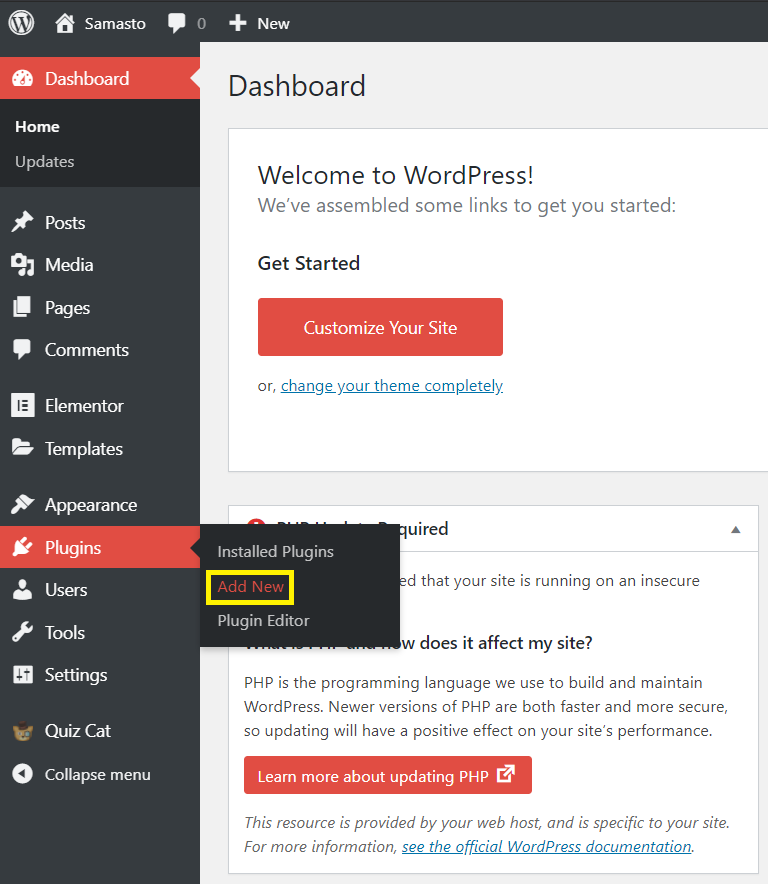
a) Simply go to the Plugins => Add New
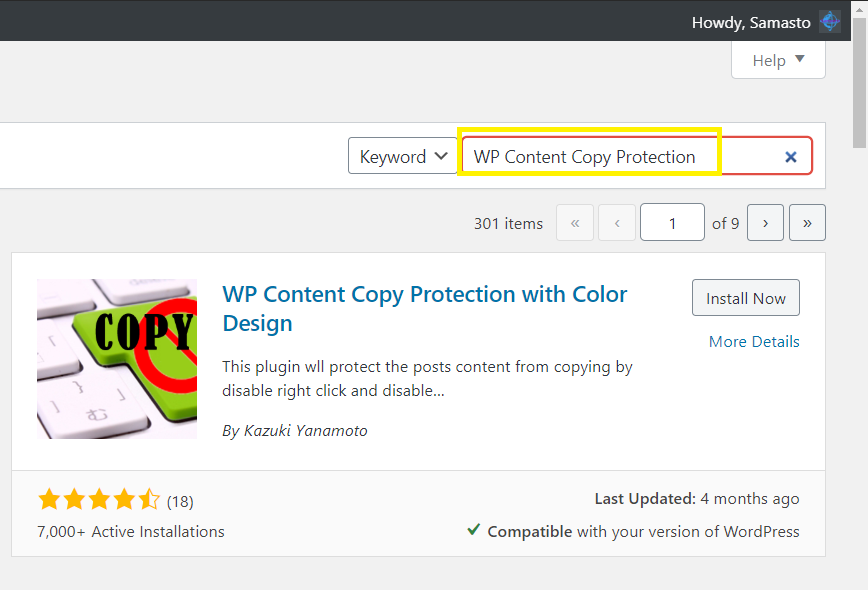
b) Search plugins… => “WP Content Copy Protection“
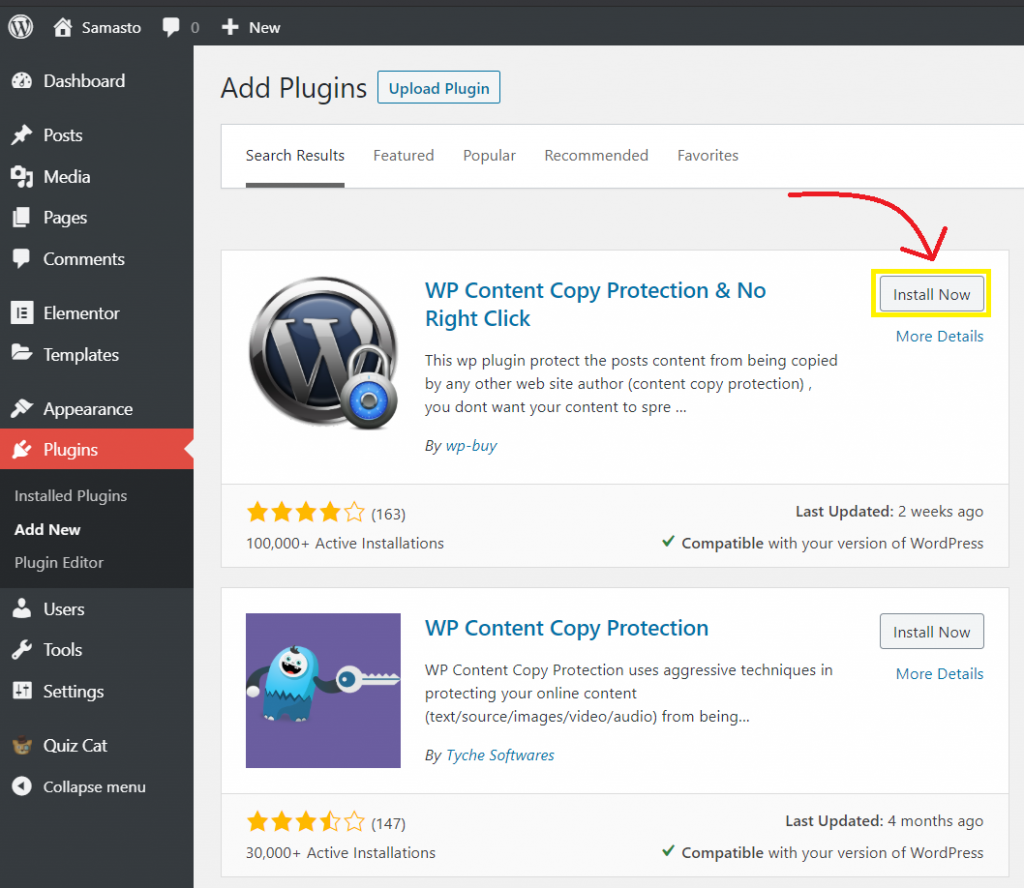
c) Install WP Content Copy Protection Plugin

d) Activate WP Content Copy Protection Plugin
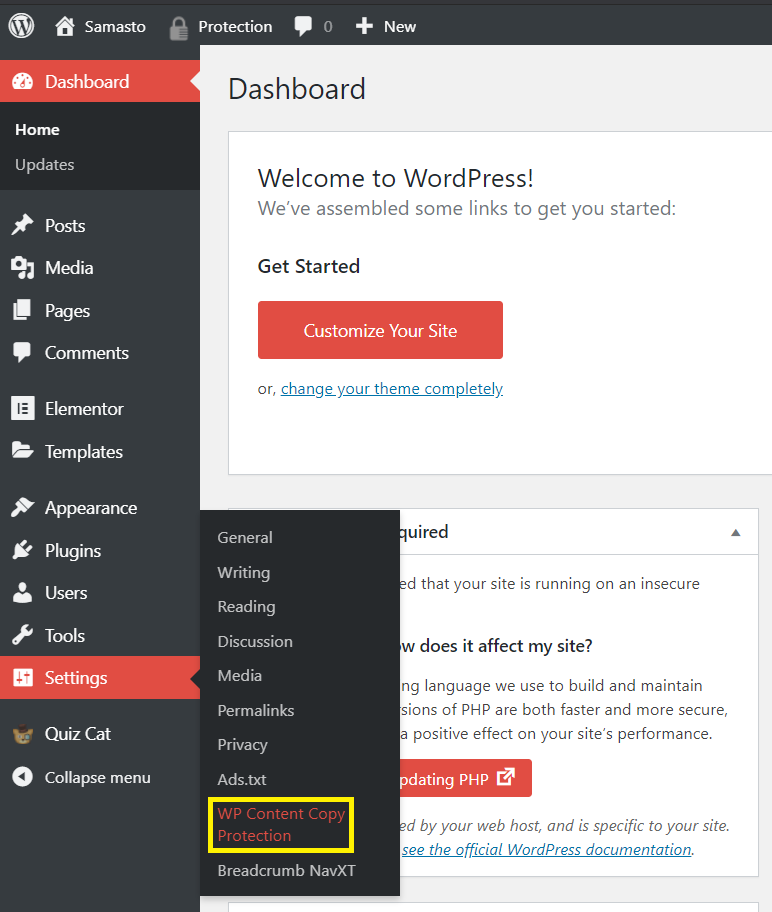
e) Settings WP Content Copy Protection Plugin
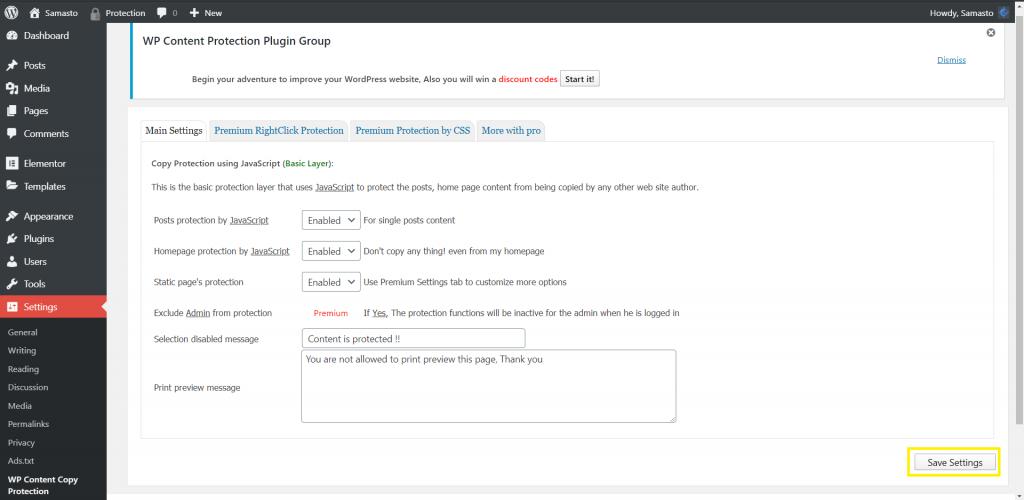
f) Save Settings WP Content Copy Protection Plugin
Finally completed, how it work you may check then.
*Many thanks to Umair Butt youtoube channel owner.
